With so many job board options online, it can be hard to know where or even how to begin the search process for your next career move. If LinkedIn and Indeed aren’t at the top of your list, we recommend you start there. After all, these are two of the top job-searching platforms online for good reason. Each brings a unique user experience and features so you can find the best path forward.
How to Find Jobs on LinkedIn
Search the Job Board
One of the best ways to find jobs through LinkedIn is to use the site’s online job board. Once on this tab, find the search bar and input the job title, job skills, or company that you’re looking for as well as the location where you’re looking to find employment. After the initial results have populated, we recommend using filters to better tailor available positions to your search. Filtering results by experience level, benefits, salary, on-site/remote, and other relevant details allows you to skip job openings that don’t meet your requirements so you can save your valuable time and energy for the ones that do.
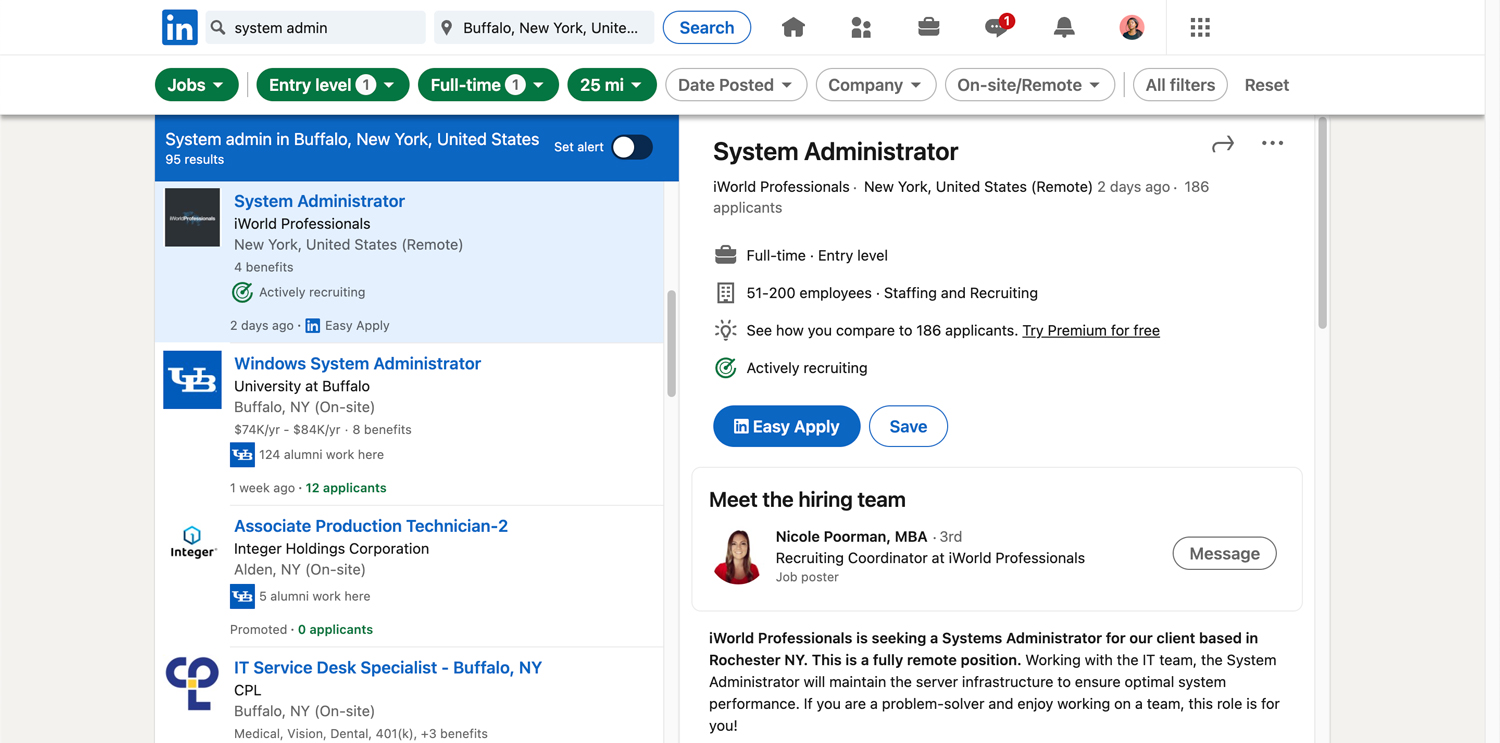
Enable Job Alerts
Didn’t find anything promising during your first round of job searching? You can stay in LinkedIn’s job board loop without having to constantly log back in with job alerts. Enabling alerts, which can be individually applied to various skills, job titles, companies, or search terms, means that you’ll get a notification for every new compatible result sent right to your inbox.
Be Open To Work
What’s great about LinkedIn is that you don’t always have to be the one searching for opportunities. Often, recruiters will be on the lookout for new prospects and will reach out to individuals who could be a good fit. To better advertise yourself among job seekers, make sure to use the Open To feature on your LinkedIn profile. Select the “Finding a new job” prompt under Open To and fill out your preferences. That way, you’ll be letting scouts know that you’re actively looking for new employment and want to be approached with an opportunity.
How to Find Jobs on Indeed
Find Jobs on the Board
Similarly to LinkedIn, Indeed has an extensive job board. Start your search by job title, company, keyword, and location. Then, narrow down the results to find positions best suited to your requirements by using the filters. While many of these filters are the same as LinkedIn, Indeed also includes options for education, certifications, and posted by to give users some additional information about a position’s requirements and who the listing is coming from.
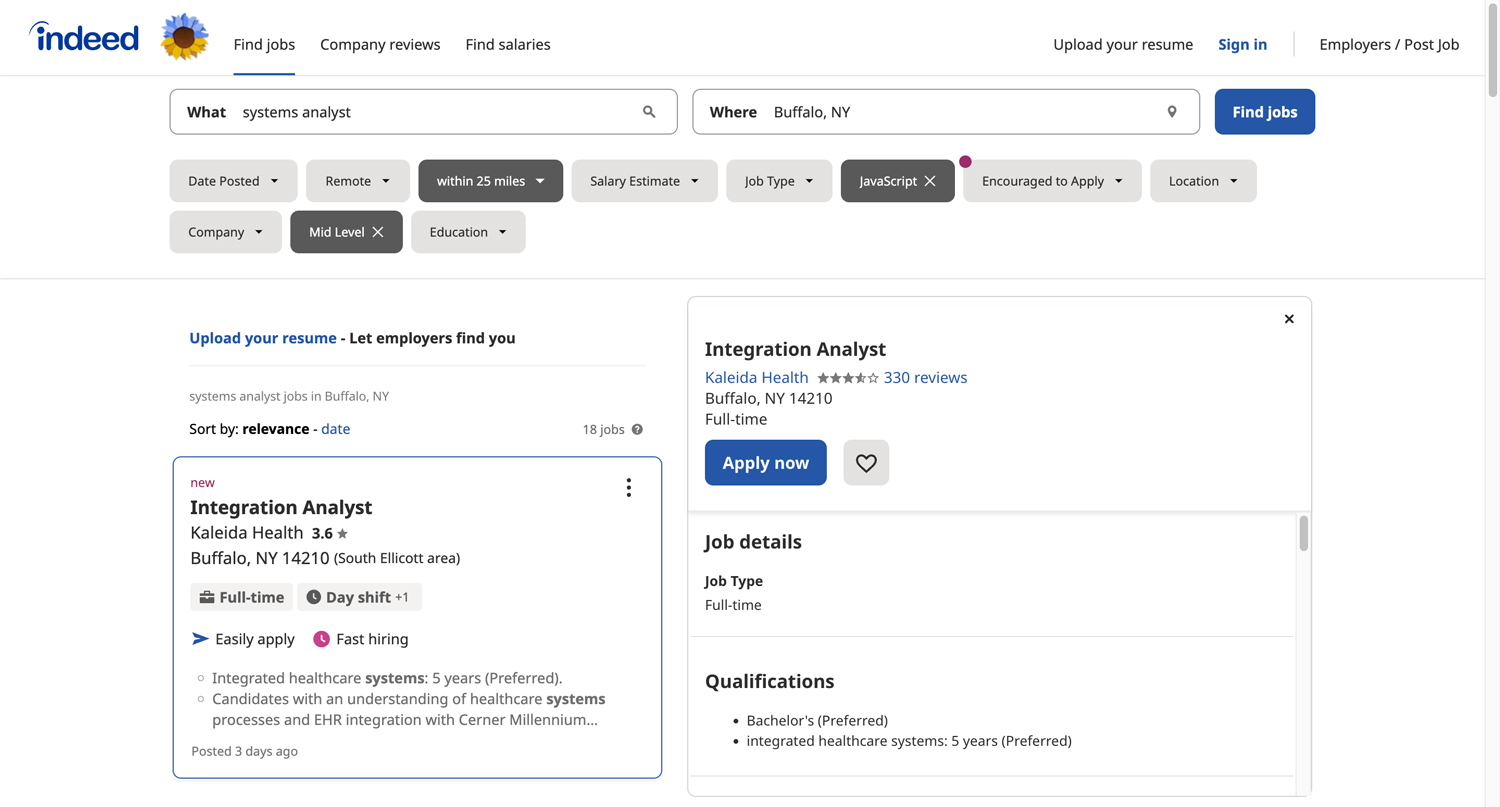
Search Job Salaries
In any job search, money matters. Indeed makes it a little bit easier to navigate the job hunt with this metric as the focus. Under the Find Salaries tab, input your search criteria based on job title, skills, certifications, and location. Your results will list relevant job titles in your search area, featured salaries, and the number of job openings with that title. Clicking on any of these openings will offer insight into the title’s average base salary in your search location. Additionally, you’ll also get information about relevant companies in your search field along with other recommended search terms to factor into your filters.
Read Company Reviews
Another of Indeed’s assets is its company review feature, which can be accessed from the Company Reviews tab or by clicking on a company’s rating on its job listing. From the Company Review tab, you can either look for a specific company or search by job title and read reviews concerning companies offering your desired position. This tool lets you see the inside scoop, as former and current employees can leave thoughts about work-life balance, pay and benefits, job security and advancement, management, and culture.
Get the newsletter.
Tech news, training programs, job prospects, events, and more.